Full Screen Mode
As we get ready to launch the new version of Crazy4Jigsaws, we'd like to give you another sneak peek at one of our favorite new features: Full Screen mode.
Available exclusively to Premium Members, our new and improved Full Screen mode allows you to solve puzzles using your entire computer screen. You might be wondering - what's so different about this new Full Screen mode? Can't I already solve my puzzles that way?
Of course, you can solve puzzles in Full Screen mode, but not like this! You won't have to download any software or use bulky pop-up windows to have fun with this feature.
Current Full Screen mode: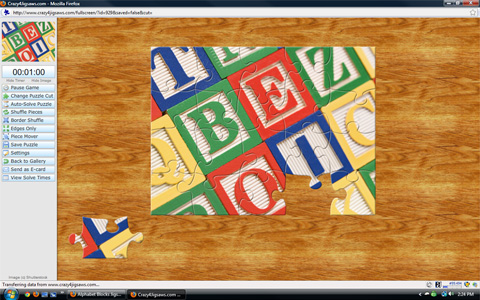
New Full Screen mode:

To begin solving your puzzles in Full Screen mode, all you'll need to do is click on the arrow in the lower right corner of the puzzle. This button will allow you to expand your screen right away, even if you're in the middle of solving a jigsaw. You can even close the navigation sidebar to have a true Full Screen puzzle experience. Of course, you can shrink or enlarge your screen at any time and you won't lose your progress.
Full Screen mode without sidebar: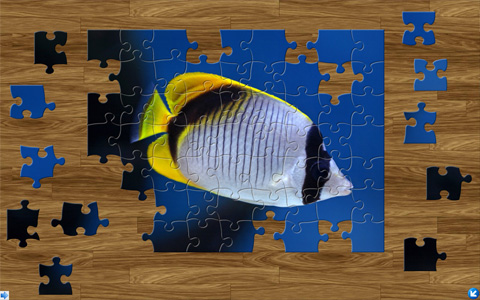
We hope you're as excited as we are about this new feature. Stay tuned for even more special previews into the Crazy4Jigsaws makeover!



