Missing your Favorite Features?
Are you having trouble finding your favorite features? We've created a guide to help you find them and discover new ones!
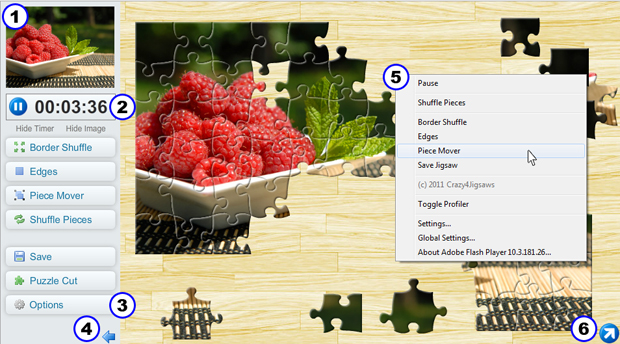
- Preview Image - Place your mouse cursor over the preview image. It will get larger so you can see more detail in the picture to help you solve your puzzle.
- Pause Timer - Click anywhere in the timer box to pause the game.
- Options - Click the Options button to change your background, turn on Sticky Click and increase the puzzle size. (Premium feature)
- Hide Navigation Sidebar - Click the blue arrow to hide the Navigation Sidebar to give yourself an even larger area to solve your puzzle. (Premium feature)
- Right Click Menu - Right click on the game to access more options such as the Piece Mover and Shuffle Pieces.
- Full Screen - Click on the button to launch into Full Screen mode to use your entire computer screen, even if you're in the middle of solving a jigsaw. (Premium feature)
26 Comments

























cwsloan2045
larger size
Laura - Crazy4Jigsaws Staff
As a Premium Member you can increase the size of the puzzle pieces by moving the slider bar in the Options Menu - Number 3. You can increase the size of the puzzle playing area by launching into Full Screen - Number 6.
Bobbsti
I am a Premium member and when I click on Full screen mode # 6 my screen goes totally black and I have to hit escape to get back to the puzzle.
Emma - Crazy4Jigsaws Staff
Bobbsti, we've made a few changes on the site so please let me know if you continue to experience this issue. If anyone else also has this problem, please contact us.
bets1
As a premium member, I prefer the full screen mode. When I click on #6 nothing happens Please correct this. Bets1
Emma - Crazy4Jigsaws Staff
If you are having problems with Full Screen mode, you may need to disable hardware acceleration in Flash. Click here for instructions on how to do this.
rascal
I wish you didn't remove the option for beveled edges on the puzzle pieces....the pieces just don't look or "feel" right.
Laura - Crazy4Jigsaws Staff
We will be bringing back the puzzle piece options soon so you can change the shadow and bevel. Stay tuned!
norm1225
I liked the size of the 192 classic cut puzzle better than the new one. Is there any way I can get that size back?
Norma
Emma - Crazy4Jigsaws Staff
Norm1225, you can change the size of the jigsaw puzzles by clicking on the "Options" button (number 3 in the picture above). This will allow you to increase or decrease the puzzle size.
bopitextreme
I too am anxious for the return of the shadow and bevel options. It feels flat without it. Thank you.
Emma - Crazy4Jigsaws Staff
Bopitextreme, we're working on this and it will be released soon. Thanks for your patience!
trishkinna
I just discovered "circle" jigsaws. Are you making any plans to increase the number of pieces for the circles?
Laura - Crazy4Jigsaws Staff
We don't have any plans to make any Circle cuts, but we'll consider adding more in the future.
lovepuzzles101
there used to be a free puzzle drawing every month and you could buy tickets for the drawing using puzzle points, is that no longer here?
Laura - Crazy4Jigsaws Staff
We had to stop the monthly contest due to legal restrictions, but you can redeem your Puzzle Points for Profile Icons, puzzle backgrounds, and computer wallpapers.
pamthomas
Where is the solve puzze feature?
Emma - Crazy4Jigsaws Staff
The auto-solve feature is no longer available. We are considering bringing this feature back in the future.
curlybird0901
What happened to the Triangles puzzle cut?
Emma - Crazy4Jigsaws Staff
The 261 Triangles cut was very unpopular and was removed to make room for larger puzzle cuts. Keep a look out for these new cuts soon!
adolmakr
I love the fact that we can instantly view the puzzle image enlarged! Thanks for that.
calpalbob
I have completed a puzzle and would like to send it as a postcard. I don't see that option???
Laura - Crazy4Jigsaws Staff
You can send the free puzzles as an eCard by clicking on the "Send as eCard" button just below the game on the right hand side.
mjb123
I like to make the puzzle full screen and then adjust the screen to better fit my monitor...make it a little smaller. Can you still do that?
Emma - Crazy4Jigsaws Staff
Mjb123, you can still do this by changing the Full Screen mode to the pop-up version. Click here for instructions on how to do this.
pamchurch
I love the new features, especially the larger piece option!



