Changing your Puzzle Size
Yesterday we posted about our new bigger jigsaw puzzles. Did you know that Premium Members can actually control how large or small their puzzles appear on their screen? Puzzles can be resized smaller to allow lots of room for solving or enlarged to fill your entire computer screen to easily see smaller pieces and details.
To change your puzzle size, click on the "Options" menu located on the left side of the jigsaw game.

Now you can adjust the size using the "Piece Size" slider. Moving the slider to the left will make the jigsaw puzzle appear smaller on your screen. Moving the slider to the right will make the puzzle larger. A setting of 100% will make the jigsaw puzzle take up your entire computer screen!
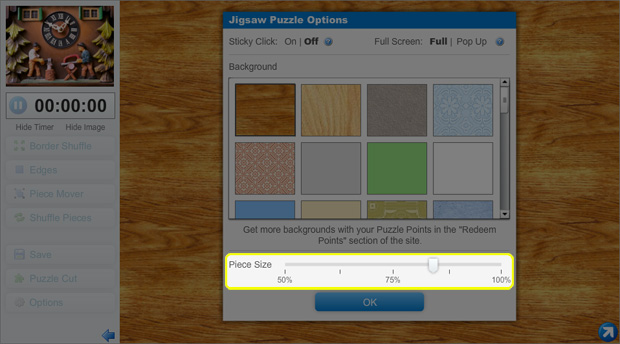
The "Piece Size" slider will allow you to find the perfect balance between room to spread out your pieces and the ability to see the tiny details on our amazing pictures. Happy puzzling!



